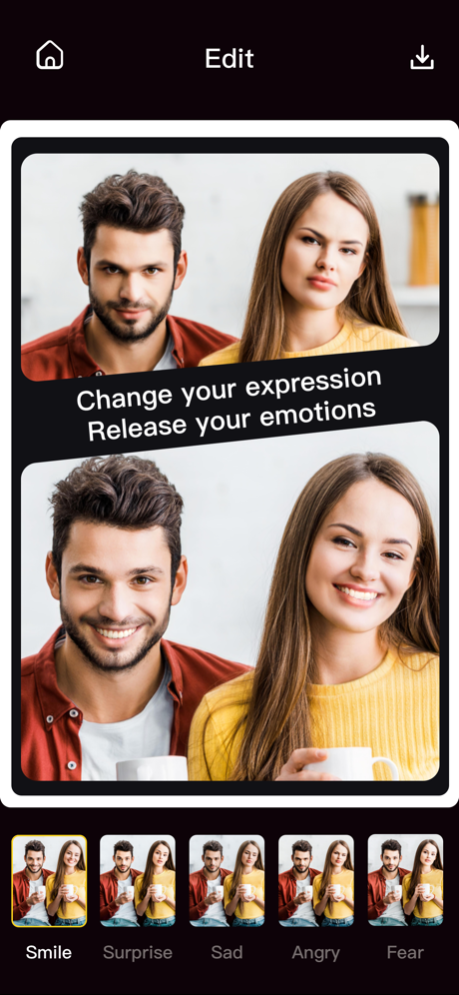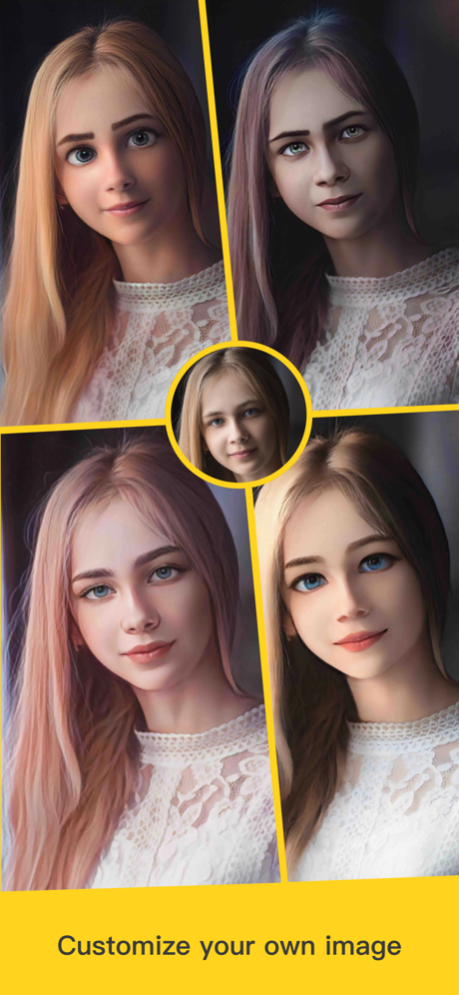Imagine Pro 1.1.0
Continue to app
Free Version
Publisher Description
Make your own cartoon portraits with our trained deep learning models! Turn your photos into anime with just one click! You can use our AI to make different styles of anime avatars, such as cartoon style avatars such as LOL, manga, 3D and 2D. In addition, the Imagine app can also process the emotions and expressions of the people in the photos, and the changes of different skin tones, so that the photos can show your unique style and trendy charm.
- Make your own cartoon avatar with AI
We put a lot of time into training and tuning our deep learning models to produce high-quality cartoon filter effects. Our goal is to fully animate the portraits in your photos while preserving your facial features using deep learning models. With just one tap, our AI model recognizes the person in the photo and processes it without revealing any information, then you can get a one-of-a-kind personal cartoon portrait without any complicated process operate. Therefore, if you want to see a different you or want to change your social profile with an interesting and advanced anime avatar and cartoon style photos, please believe that we will use the most advanced models and the most trendy cartoon effect filters. Generate a one-of-a-kind cartoon portrait for you.
- Rich cartoon styles and templates
We provide a variety of cartoon effect filters and templates within the app. We know that you are not satisfied with only finding one or two different you, so our designers have prepared a variety of cartoon style filters for you, such as LOL style, hero comic style, cartoon 3d style, etc. A cartoon filter is an identification of a culture and an attitude, and an attempt at different possibilities for yourself. We hope you can see more of your different self. In addition, our designers have been seeking to create new cartoon special effects filters, character expression change processing, character skin color changes, etc. The realization of each cartoon special effect filter represents the realization of a cartoon fantasy. Our imaginations and needs should not be limited, so our mission is to give you as many options as possible to make your experience richer and more interesting.
- Trend Templates
The Imagine app provides easy-to-use, personalized templates for your cartoon portraits and other photos, so you can become a photo-manipulator without having to learn complex operations, and create high-quality photos with just one click. The in-app templates are always on trend, and our designers are constantly inspired by the latest things, so you can use our templates for trendy editing of your photos with confidence.
If you have any problems using this app and need our help, please send an email to our mailbox: faceaistyletoon@gmail.com. We will contact you as soon as possible.
We will continue to update the Imagine app to bring you more and more interesting ways to manipulate photos.
Privacy Policy:https://sites.google.com/view/imagineapppolicy/
Terms of Service:https://sites.google.com/view/imagineapp-terms-of-service/
Dec 24, 2022
Version 1.1.0
1.Add user rating feature
2.Add user feedback feature
3.Added 3 new features
4.Fix bugs
About Imagine Pro
Imagine Pro is a free app for iOS published in the Screen Capture list of apps, part of Graphic Apps.
The company that develops Imagine Pro is Hong Kong Brandon Hit Technology Co., Limited. The latest version released by its developer is 1.1.0.
To install Imagine Pro on your iOS device, just click the green Continue To App button above to start the installation process. The app is listed on our website since 2022-12-24 and was downloaded 1 times. We have already checked if the download link is safe, however for your own protection we recommend that you scan the downloaded app with your antivirus. Your antivirus may detect the Imagine Pro as malware if the download link is broken.
How to install Imagine Pro on your iOS device:
- Click on the Continue To App button on our website. This will redirect you to the App Store.
- Once the Imagine Pro is shown in the iTunes listing of your iOS device, you can start its download and installation. Tap on the GET button to the right of the app to start downloading it.
- If you are not logged-in the iOS appstore app, you'll be prompted for your your Apple ID and/or password.
- After Imagine Pro is downloaded, you'll see an INSTALL button to the right. Tap on it to start the actual installation of the iOS app.
- Once installation is finished you can tap on the OPEN button to start it. Its icon will also be added to your device home screen.